System administrators often need to provide information, in some way, to the people using GTViewer. There are three ways, and each is suited to a slightly different use. Each one is implemented as a parameter in the [General Info] section of the GTM file. Let’s take them in this order: Description, Message, then Disclaimer.
Description – This property specifies a one line description of the data. This description appears in several places:
- in the display filter
- in extract file descriptions
- in the new session dialog
- in the file > properties dialog
Here is an example of each one:
Display Filter:
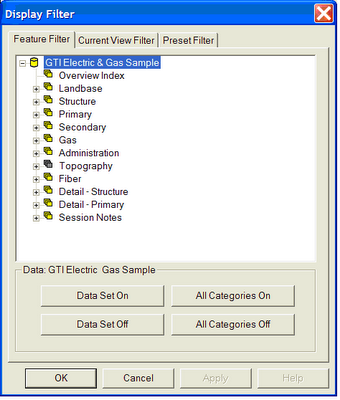
Extract file description in the Tools > Extract Data by Fence
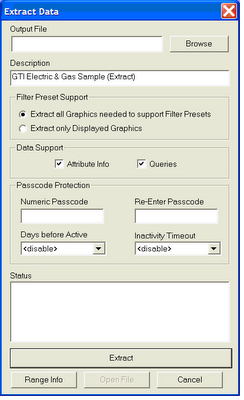
The New Session Dialog:
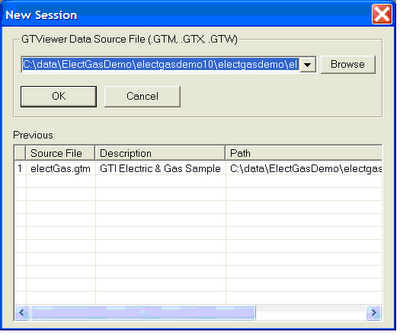
File > Properties Dialog:
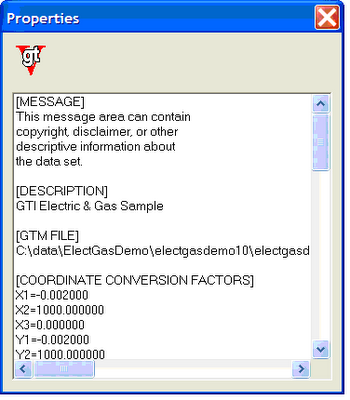
Message – This property can be used to specify text to be displayed in the File > Properties dialog in GTViewer and the GTV > About > Open File dialog in Pocket GTViewer. The Message entry can be repeated as many times as necessary and can be used for copyright information, disclaimers, etc. The example above of the File > Properties dialog shows both Message and Description.
Disclaimer – This property can be used to specify text for a disclaimer that must be accepted before the data can be opened. The Disclaimer is limited to 255 characters per entry. It can also be set to <*blank*> to insert blank lines. The Disclaimer entry can be repeated as many times as necessary.
Here are two examples. The first shows the use originally intended, namely, to require the user to actively accept a legal notice. This is the actual disclaimer used by Jackson Electric Membership Corporation (JEMC).
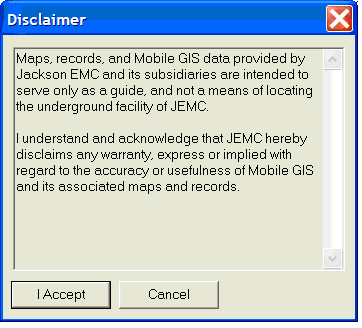
The same technique can be used to present users with notices they ought to read but might skip. In this case, the administrator wants the people using GTViewer to know when their data set was exported from the GIS.
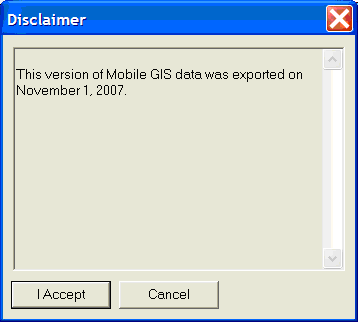
If they accept, GTViewer displays the data. If they Cancel, GTViewer exits.
I hope this blog posting has given administrators some ideas of how to inform users in the most suitable manner. And I hope at least a few readers were more amused than outraged by my distortion of Elizabeth Barrett Browning’s sonnet.

No comments:
Post a Comment