Rotated View and Rotated Printing
http://gti-us.mobi/video/rotatedviewdemo/rotatedviewdemo.html
GPS Orienting to Heading:
http://gti-us.mobi/video/gpsdemo/rotatedviewgpsdemo.html
Rotated Views and Rotated Printing do come with a higher demand for memory and processing power, and this functionality may not run on older machines with minimal resources. There are also some features disabled when the view is rotated, like drawing redlines and extract file creation; however, these features may support rotated views at a later date. Also, if you do not rotate the view, GTViewer works as it always has.
To prevent widespread panic, the View Rotation functionality is disabled by default. To enable it, you simply need to add the following line:
AllowViewRotation=1
to the [Additional Properties] section of the .GTM file or to an AddProp.ini file if using a .GTX file.
With version 11.0.0.4, you can also press the key combination Ctrl-Alt-R and enable or disable the View Rotation. However, this command does not permanently enable the view rotation for the dataset as the AllowViewRotation entry does.
The view rotation controls are simple:
- Alt-Left - rotates the view to the left by 5 degrees
- Alt-Right - rotates the view to the right by 5 degrees
- Shift-Alt-Left - rotates the view to the left by 1 degree
- Shift-Alt-Right - rotates the view to the right by 1 degree
- Shift-Up or Esc - exit the rotated view mode
Rotated View
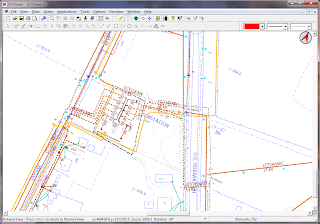
Normal View
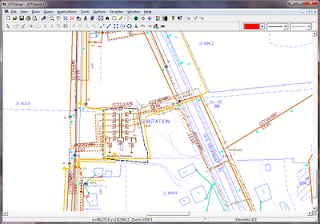
The rotated view and rotated printing capabilities have also been added to the latest version of GTVx (version 10.0.0.9).


