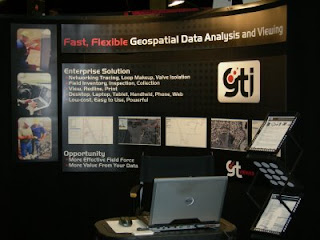Version 8.0.x.9 of
GTVx is available.
-----------------------08.00.00.09 - 04/24/09
-----------------------
- FIX - #5630 - Emphasize Session Graphics mode was causing filled elements to be too dark obscuring other features.
- FIX - #5634 - Overview Window did not use Style Information if the Overview style was not specified.
- FIX - #5636 - Hourglass did not show when a query ran (between the OK click on the query dialog to the display to the Result Dialog)
- FIX - #5639 - Problem with counting functionality having a linear with a point on the count polygon. A zero length segment could have been added to the detail list.
- NEW - #5641 - UseLocateZoomAsMinimum entry has been added to Additional Properties to force Thematic Queries to use the query specified locate zoom as a minimum zoom level.
- NEW - #5642 - Added DefaultLocateSingleFind, DefaultMaximizeInitialView, DefaultMouseWheelIncrement, DefaultOpenLastFile, DefaultShowElementTab, DefaultFeatureTooltips, have been added to the Additional Properties section.
- NEW - #5643 - The EmphasizeSessionGraphicsColor entry is not supported in the [Additional Properties] section. It was previously only supported with GetDataProperty and SetDataProperty.
- NEW - #5657 - IsPointInShape method will not check the element's point list to see if it forms a closed shape (such as a linestring).
- FIX - #5661 - Emphasize Mode and Highlight were drawing Mask characters in Layered symbols.
- FIX - #5673 - GetViewExtents did not return the correct values when using mode 1 and 11.
- FIX - #5678 - Export to DGN had a problem with shapes containing more than 5000 points.
- FIX - #5683 - Highlighting elements where some had weight overrides and some did not would cause any highlighted feature after one that that had its weight overridden to be treated as if it did have its weight overridden.
- FIX - #5691 - Feature Count highlight sometimes did not use the correct weight for the highlighted segments.
- CHG - #5694 - Default Stroke Angle for Circle Element (105) rendering has been lowered to 5 degrees.
- CHG - #5695 - All Stroking angles for Ellipse, Circle, and Arc elements have been lowered to 5 degrees.
- CHG - #5703 - Element that are not clipped by the Feature Counting are not highlighted as the original element (instead of the segments) so that converting Highlighted Elements to Session graphics will preserve the original element.
- NEW - #5704 - Support for Shape with Hole element in the Feature Counting to match that in GTViewer.
- NEW - #5705 - Linkage Info is not included on elements partially Highlighted by the Feature Count functionality.
- FIX - #5709 - Fixed Scale text and symbols did not appear the same size on the screen and prints.
- FIX - #5720 - If the VirtMap entry in a .gtm is changed to a relative path, the Links entries using relative paths did not work because their relative paths was based on the VirtMap entry.
- NEW - #5721 - If the DM Tooltip Separator is set to an empty string, there will be no separator added between DM tooltips when multiple tooltips are present at one location.
- NEW - #5725 - Data Properties added to retrieve the number of each element type exported with the ExportSessionGraphicsAsShp: ShpPointCount, ShpLineCount, ShpPolygonCount.
- FIX - #5755 - Elements using UDLS style with alternate colors defined would show up in color when the Force Black and White was used with Printing.
- FIX - #5770 - ExtendedTextStyle 6 was not working because text element ranges were not using style and zoom level information in their computation.
- FIX - #5772 - Fixed Scale with Mode 6 Extended Text Style did not scale correctly when printing.
- NEW - #5786 - RotateSelectedElements and ScaleSelectedElements have been added.
- NEW - #5787 - ScaleElement was added as a counterpart to RotateElement.
-----------------------
08.00.00.08 - 12/16/08
-----------------------
- NEW - #5585 - UpdateElementSetText method has been added along with the 2048 update code for UpdateElement.
- NEW - #5605 - ElementClipboardCopy, ElementClipboardCut, ElementClipboardPaste, ElementClipboardReset, and ElementClipboardCount added. ElementClipboardCountChanged event added.
- FIX - #5606 - SelectElement and UnselectElement were not firing the ElementSelected event.