By selecting a feature in the query results and pressing the Geometry Info button, all of Tabular geometry information for each component associated with the selected feature as well as a graphic preview will be shown. The Geometry Info dialog provides a split view with the Preview on the top and the Tabular Information on the bottom. Selecting a row in the tabular data will highlight the associated graphics in the preview area in red.
If the tabular row contains a Composite Line, Composite Polygon, or Collection, all of the child records will be highlighted in both the tabular view and the preview.
For features with multiple graphic components, all geometries will be shown in the preview. A checkbox appears on the first line of each component in the tabular view. By default, all of the checkboxes will be checked, and all components are shown in the preview. You can click on the checkboxes to hide or show any of the components. The All On and All Off buttons at the bottom left corner of the dialog will check or uncheck all of the components with one click.
Point geometries (Symbols and Labels) are represented as hollow circles with a smaller point at both the origin and another point showing the orientation of the point.




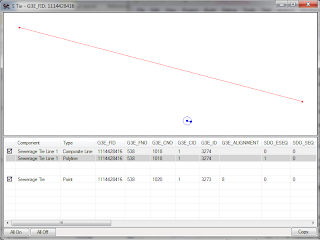
No comments:
Post a Comment